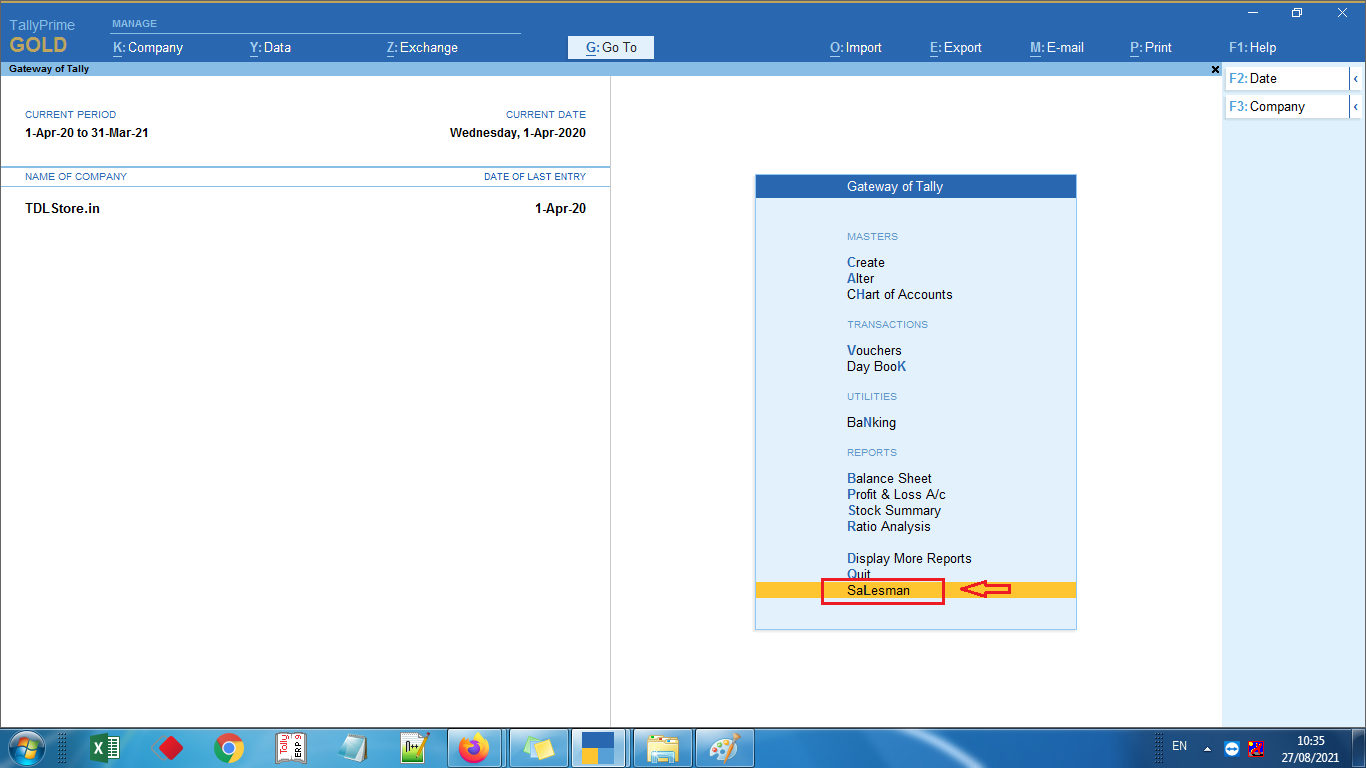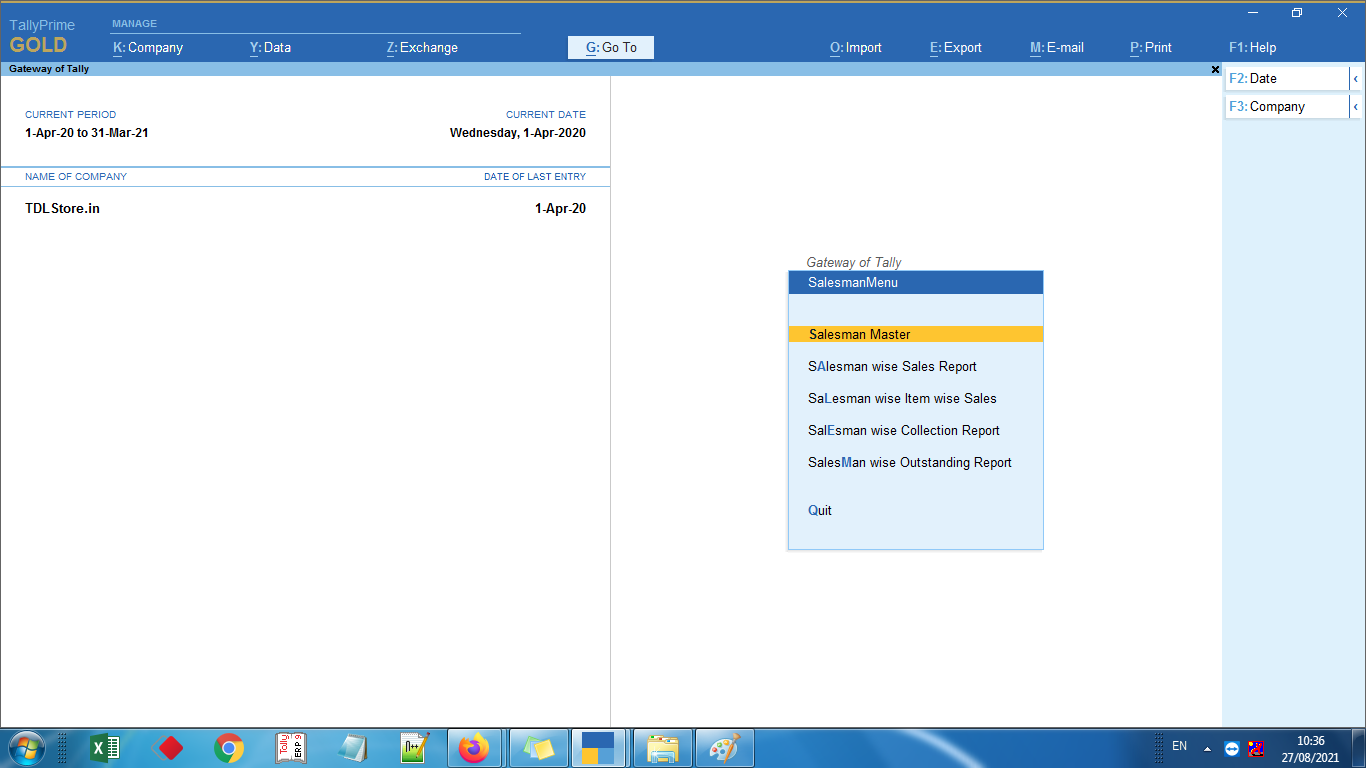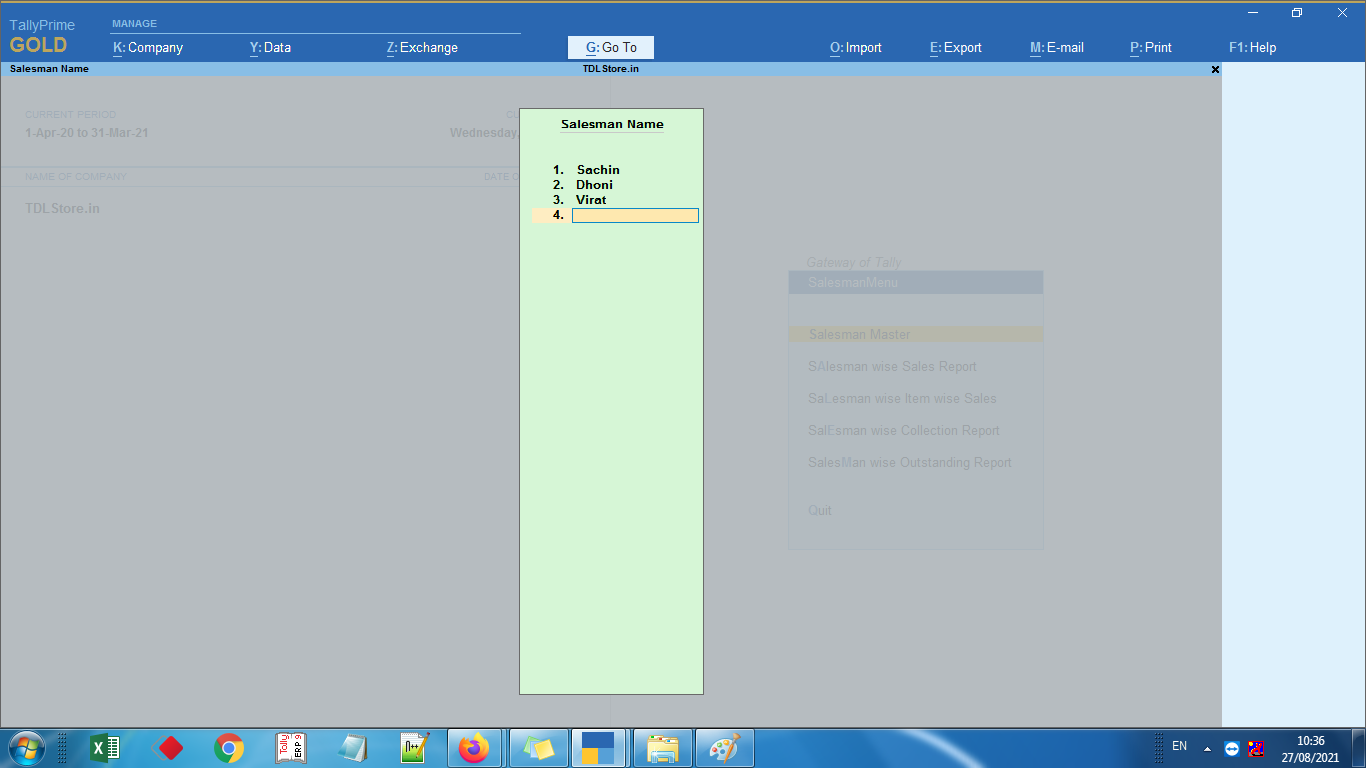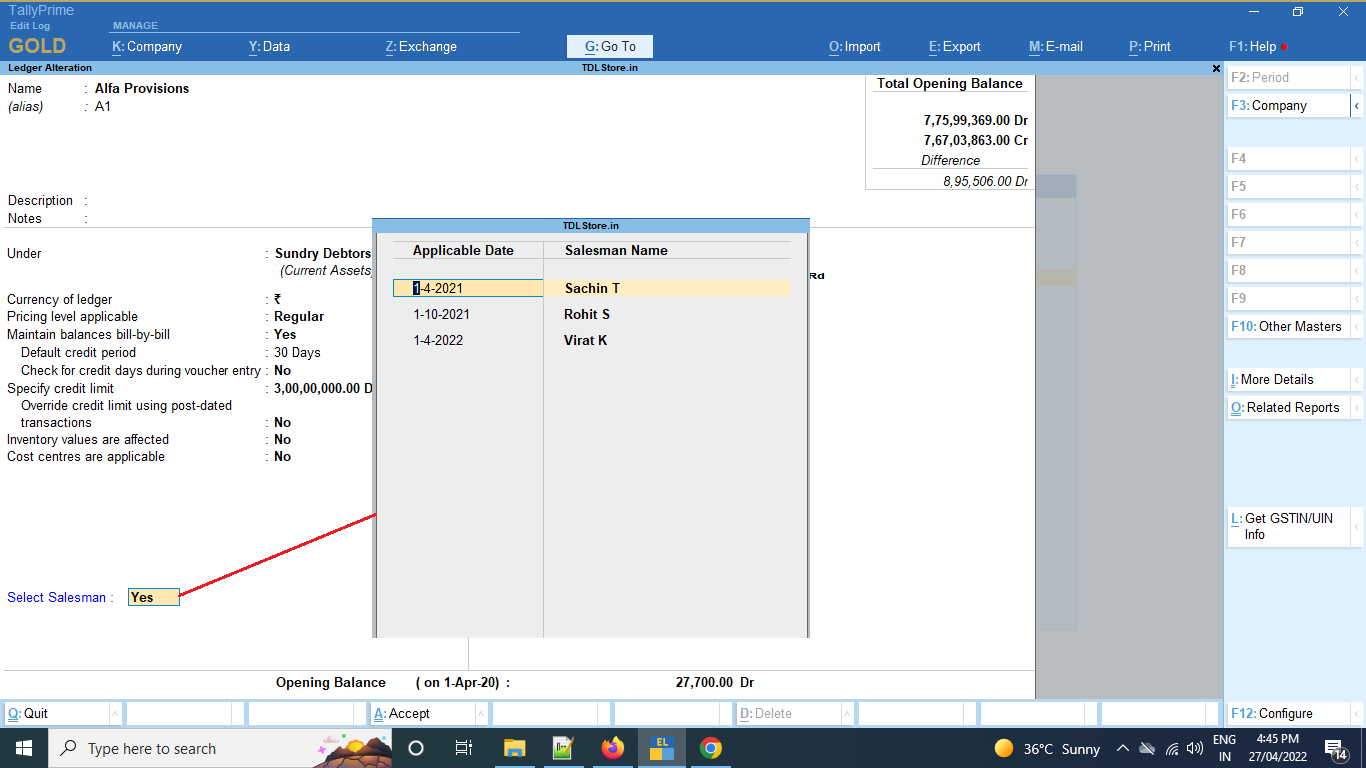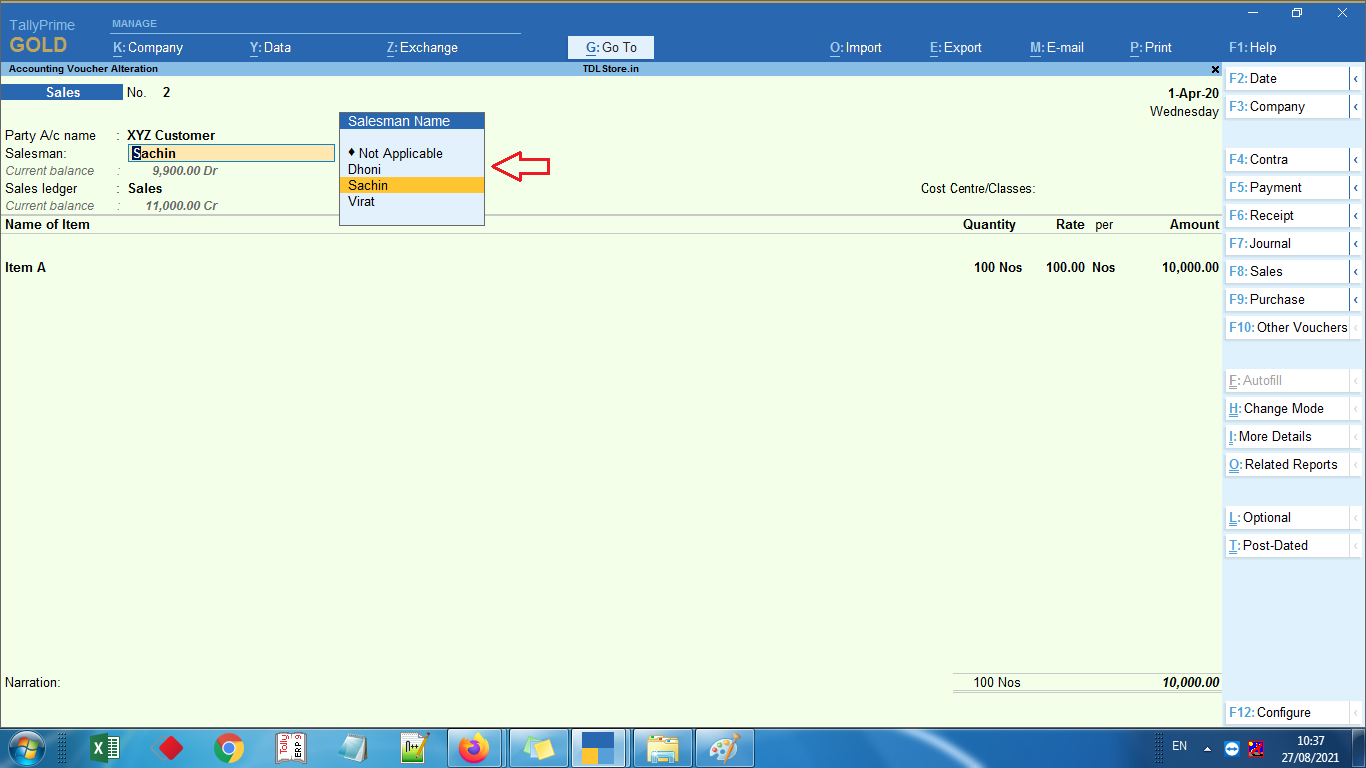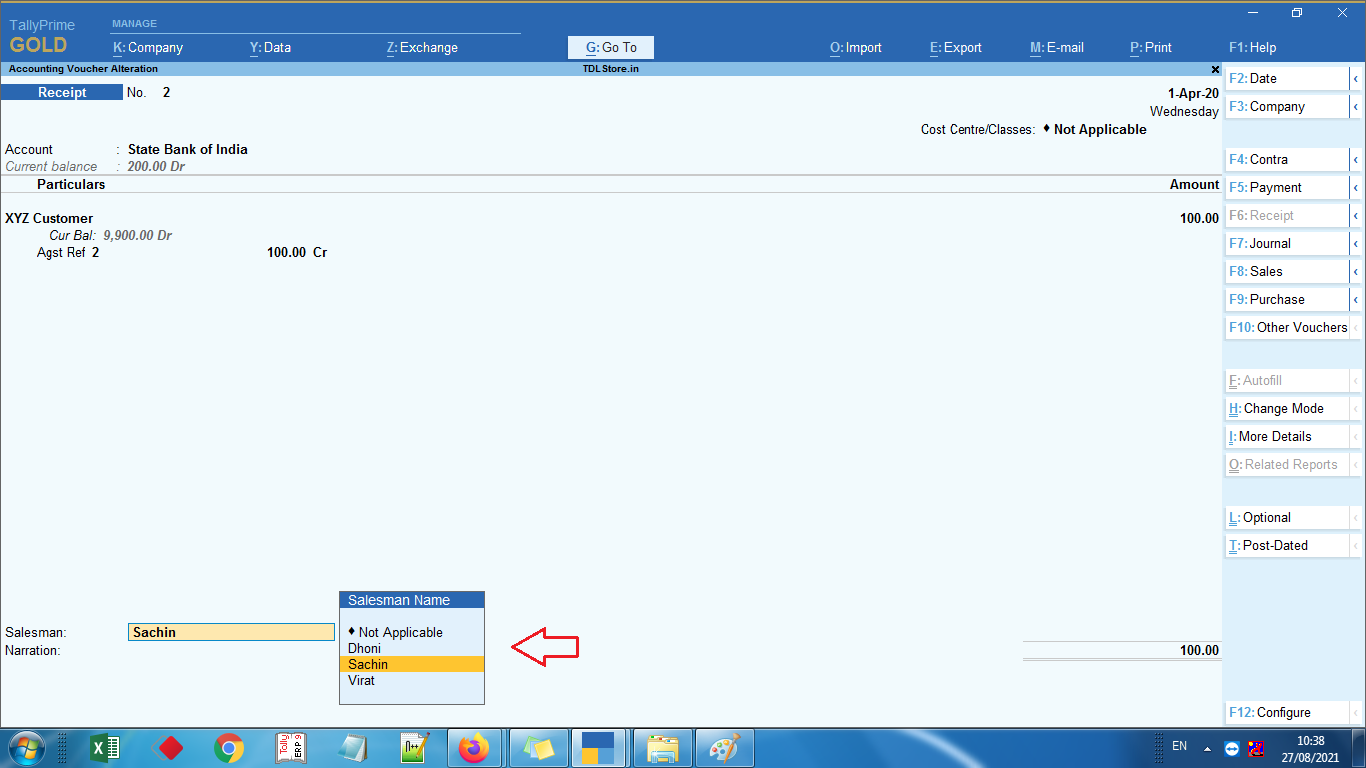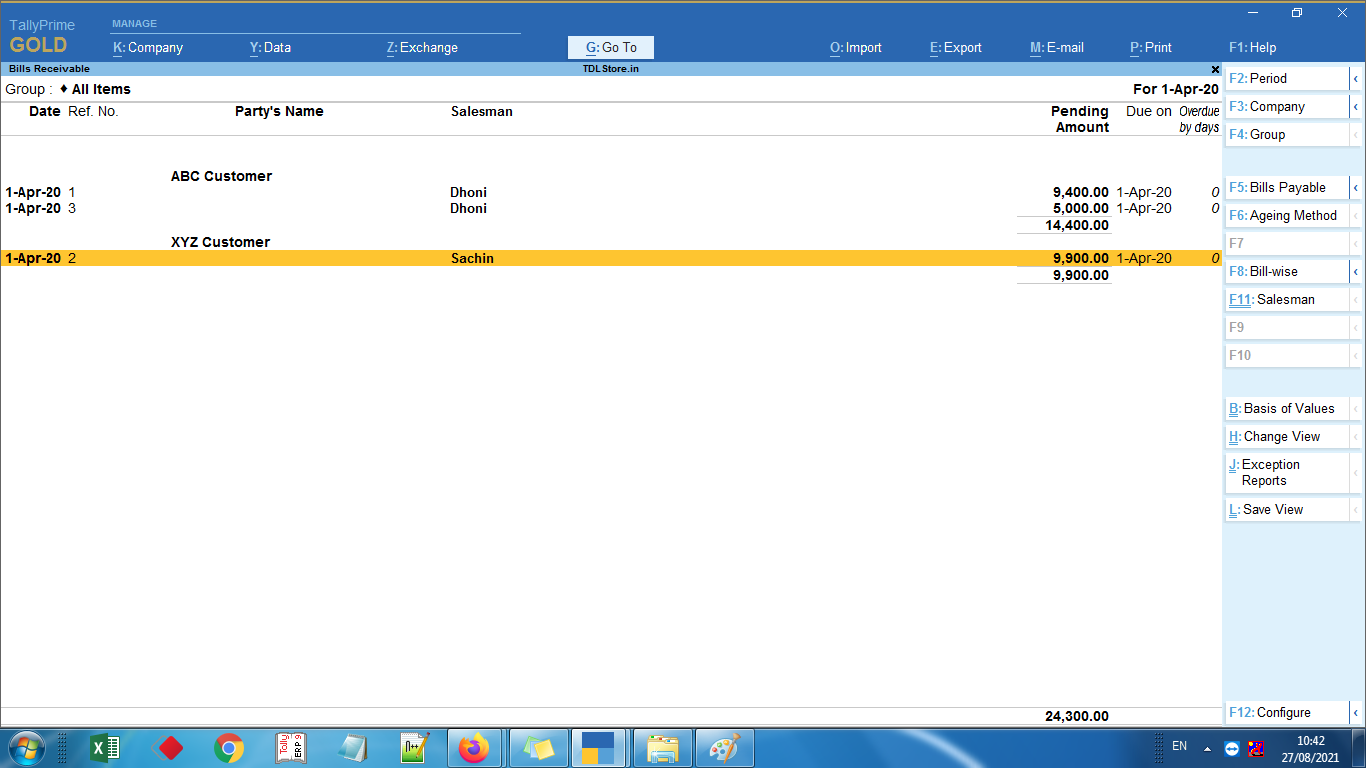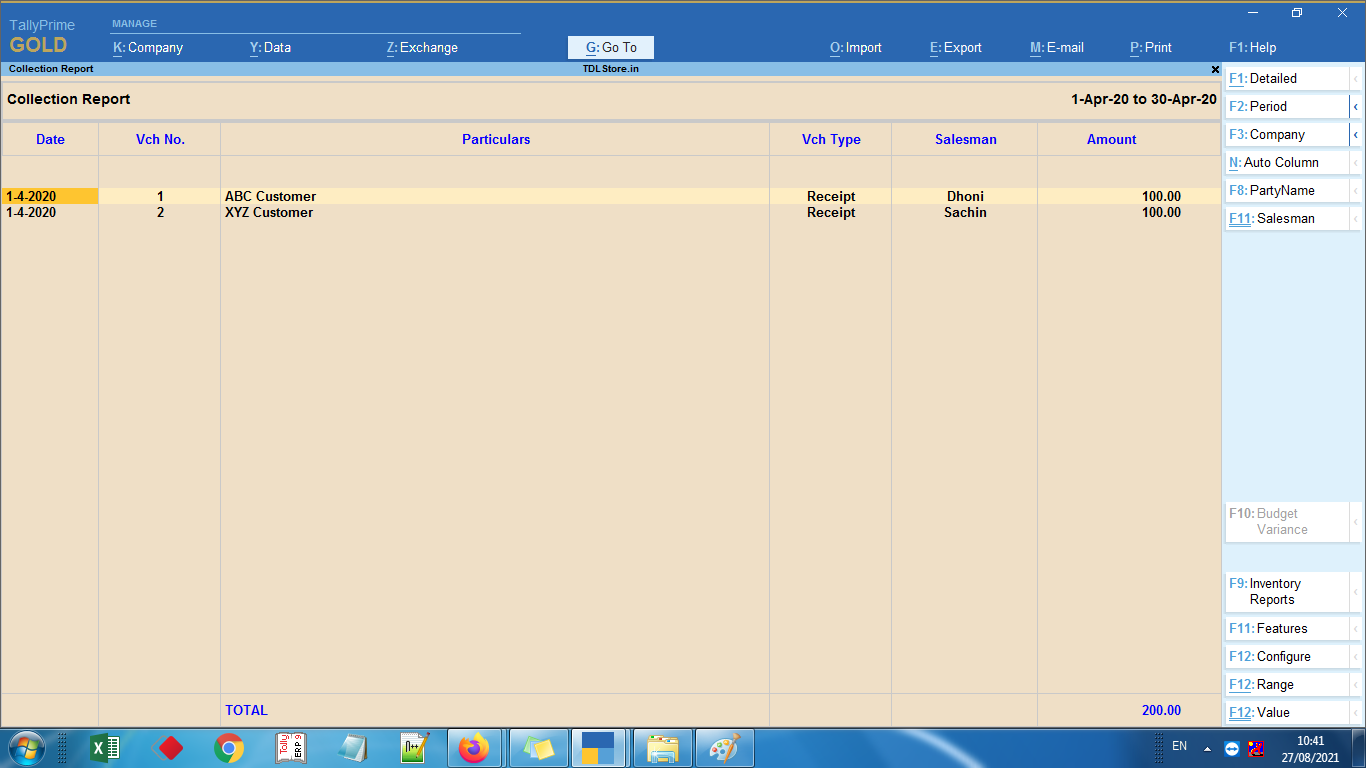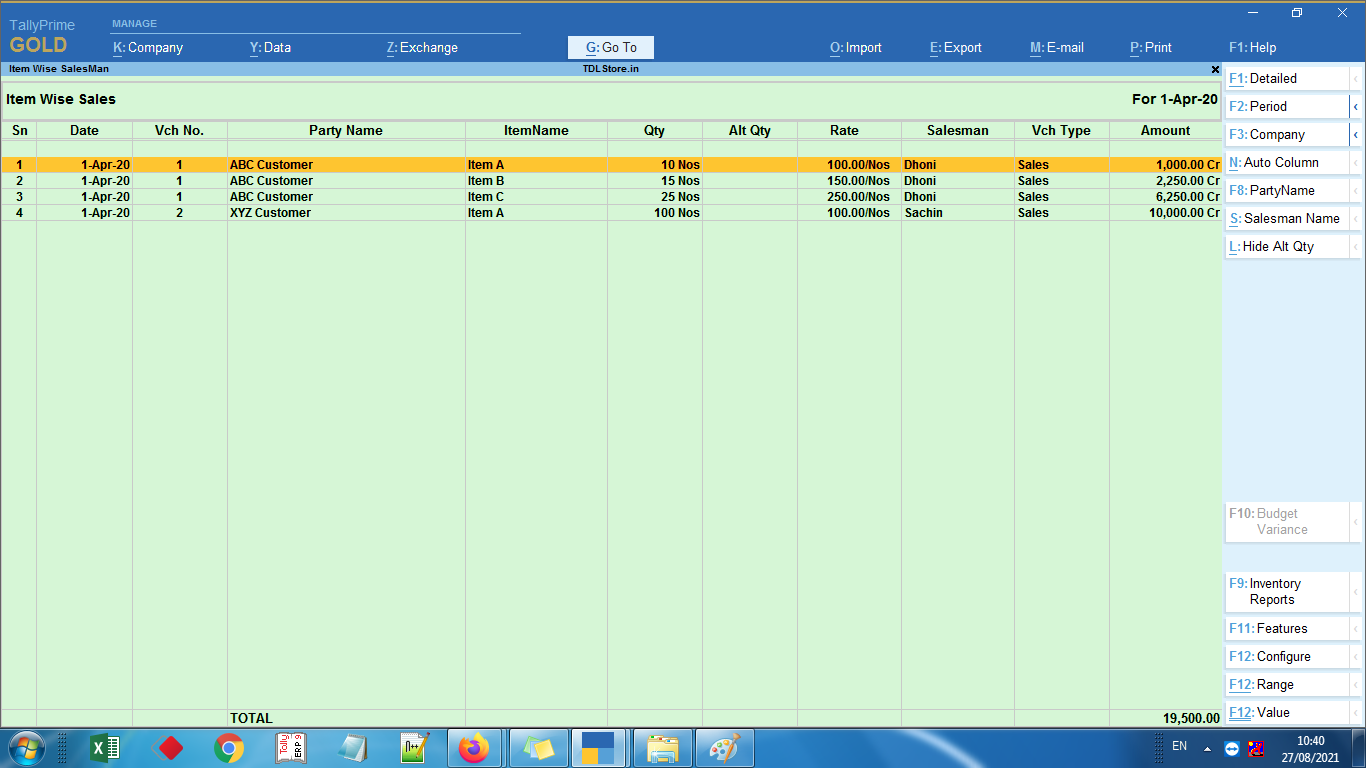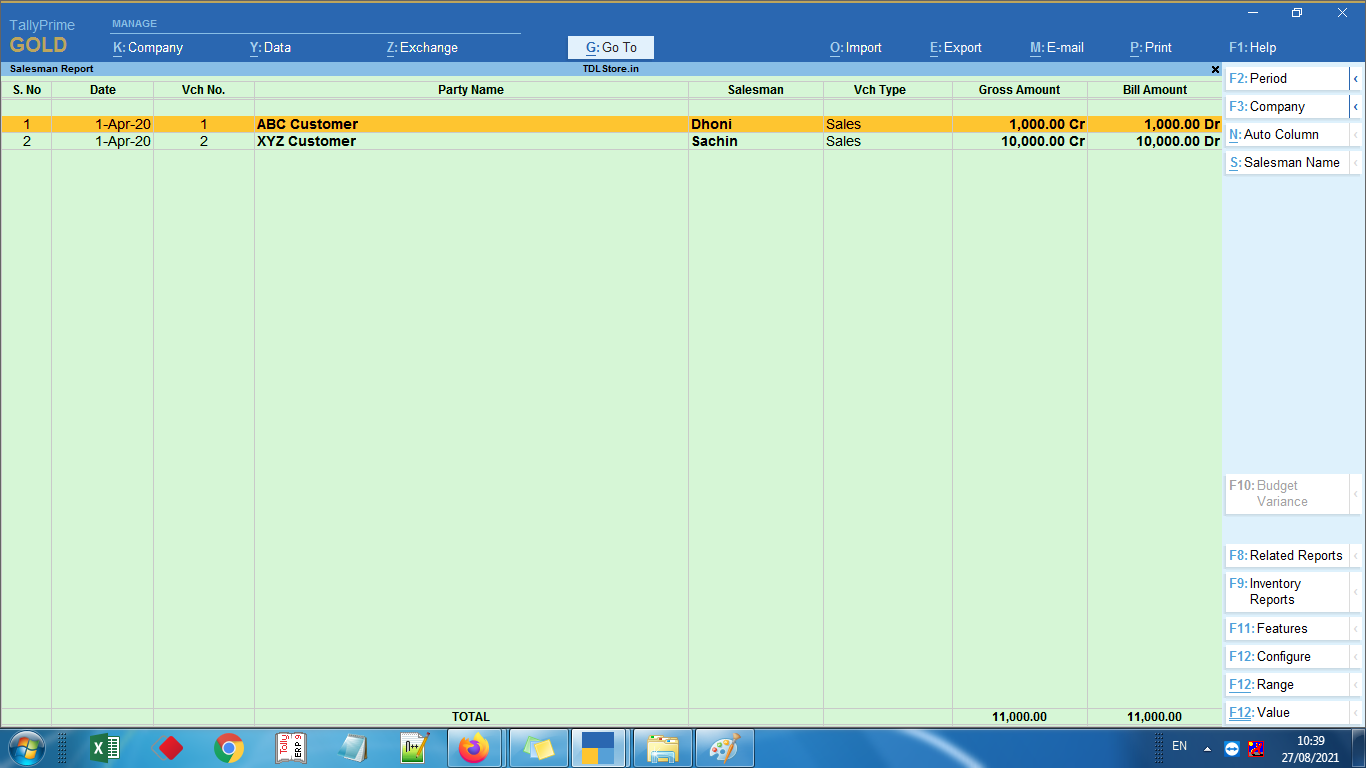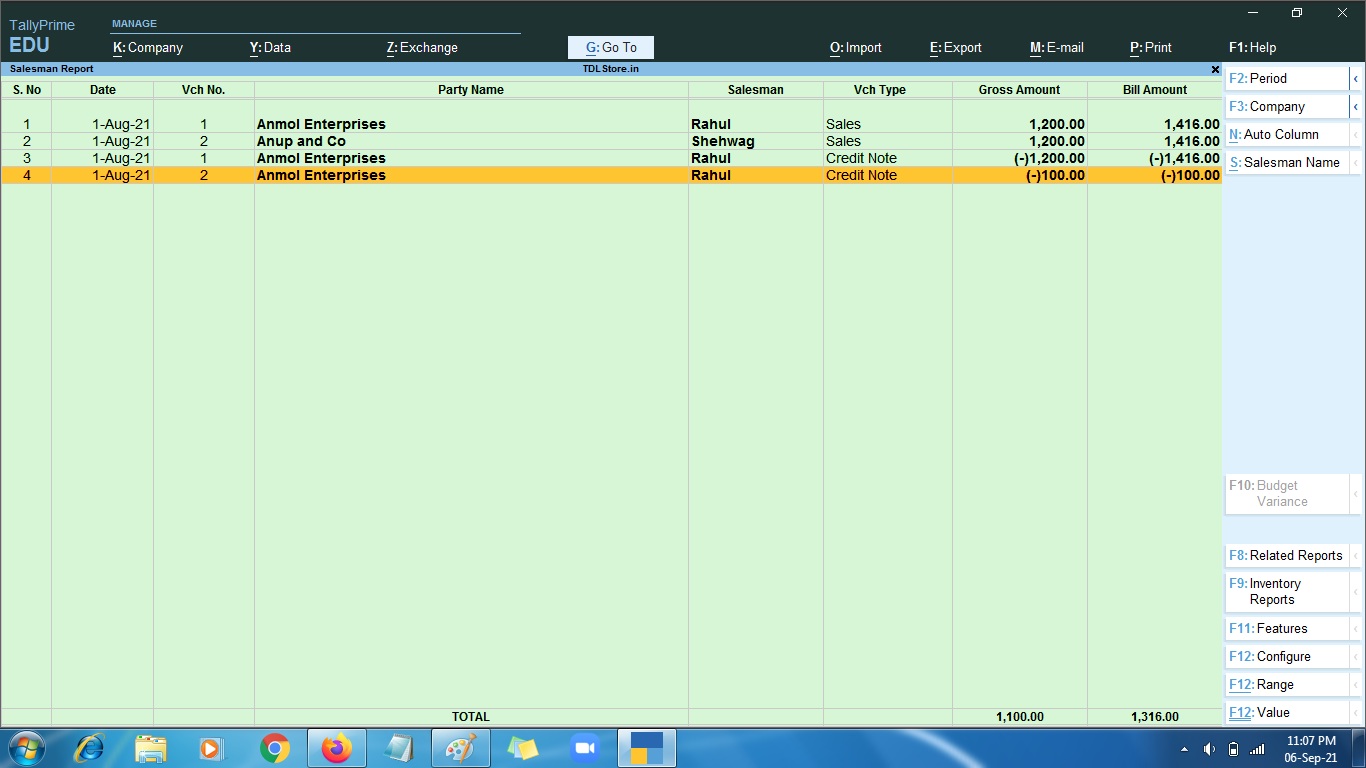TDL for Complete Salesman Module in Tally
Rs. 3,999.00 Original price was: Rs. 3,999.00.Rs. 2,999.00Current price is: Rs. 2,999.00. + GST
With Saleman module in Tally TDL add on you can generate Salesman wise Sales, Collection, and Outstanding reports in Tally accurately & effortlessly in a click of button.
Key features of Salesman Module in Tally
- You will find a separate master for creating a salesman
- You can assign a Salesman at party master date wise, so if there is a change in salesman for a customer, you can set the new applicable date and salesman.
- Additional field select salesman will be displayed during Sales, Credit Note and Receipt voucher entries
- If the salesman is assigned at party master then it will auto captured in the voucher and if not defined at party master then you can choose the salesman from the list during voucher entry.
- New reports salesman-wise Sales, Collection, and Outstanding is available with Salesman filtration. Credit notes will be considered in the reports.
- Optionally Salesman name can be printed on Tally Invoice by enabling it from F12 configuration
- Easy to implement and use
New Features!
- Admin can now define user wise access of salesman module
- New report – Customer wise Salesman Assigned/Not Assigned report
- Configurable printing of Salesman name on outstanding report
Watch Salesman module in Tally Demo Before You Buy!
Request Free TDL Trial
| Mode of Support |
Anydesk ,Zoom Meeting |
|---|---|
| Supported Version |
Tally.ERP9 ,TallyPrime |
| Updates |
Free |
| User Type |
Multi User ,Single User |
| TDL Validity |
Lifetime |
Get 10% extra off on purchase of TDL's worth Rs. 3,500 and above | Coupon Code : "EXTRA10"
LIFETIME VALIDITY
NO RENEWALS
7 DAYS MONEY BACK GUARANTEE
Works on Tally.ERP9 & TallyPrime
Clean & Verified Code
To generate the Salesman Wise Sales report from TallyPrime, please follow the steps given below;
- Download TCP file for Salesman Module in Tally
- Install TCP file in TallyPrime from F1: Help > TDL and addons > F4: Local TDLs
- Press F6: add-on features to activate Salesman Module in TallyPrime
- On Gateway of Tally, you will find new menu as Salesman
- Create Salesman names first and then map them with your customer master
- You will now able to see salesman selection list during voucher entries
- You will find new reports as Salesman Wise Sales, Item Wise Sales, Collection, Outstanding and lot more
Please watch the video for complete module demo
Here is the Quick Guide on How to Configure TDL / TCP in Tally!
How to configure TDL or TCP in TallyPrime?
How to configure TDL or TCP file in Tally.ERP9?
Get answers to all your queries before you purchase our Tally add-ons.
Your TDL add-ons comes with Lifetime validity or Yearly Subscriptions?
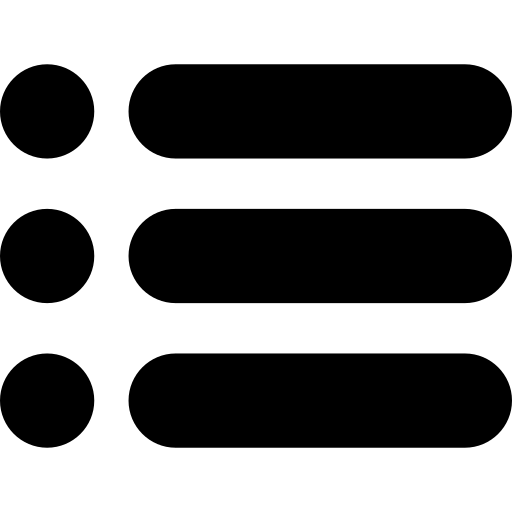
All our TDL add-ons comes with truly Lifetime validity and updates
How do I purchase & get the add-ons?
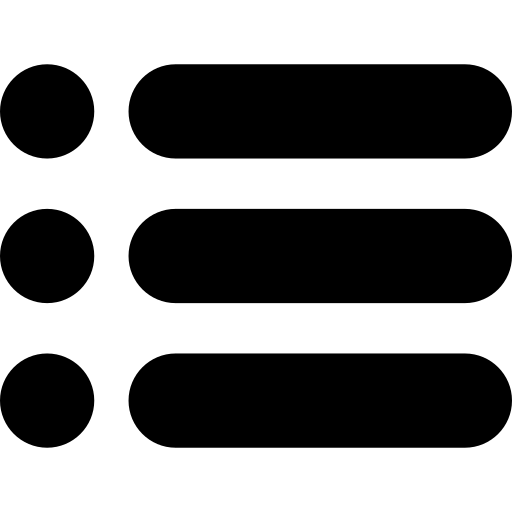
It’s very simple!
Simply add the required module to the cart > proceed for checkout > enter your complete billing information > place order > pay online!
On successful completion of payment, you will instantly get download link on the screen and well as in your email.
Can i get demo before purchase?
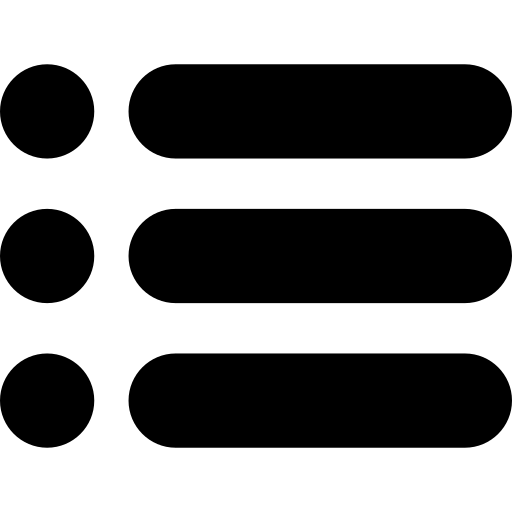
Yes, we have placed demo videos under each modules to see how exactly it works before you purchase.
We do not provide one on one demo for ready to use TDL add-ons.
Will it work on Tally.ERP9 or TallyPrime?
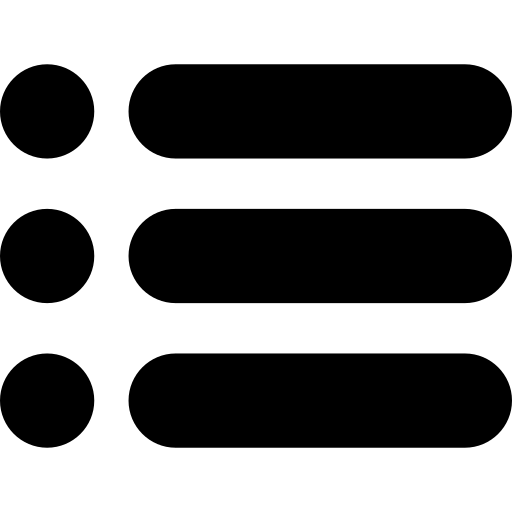
All our TDL add-ons are compatible with both Tally versions i.e. Tally.ERP9 and TallyPrime
How do I install TDL add-ons in my Tally?
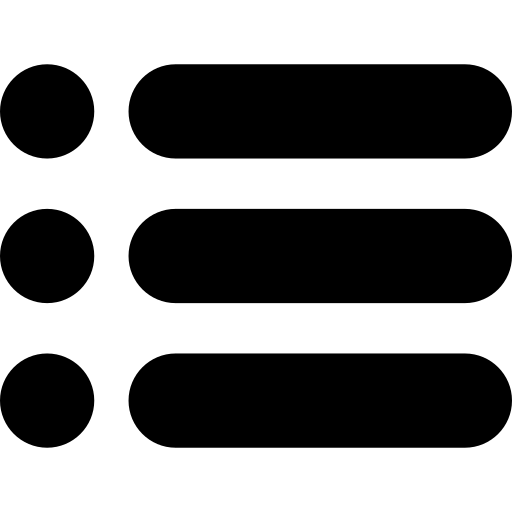
It really very simple to configure TDL add-ons in Tally, please refer below quick video and i am sure you will be able to do it.
Will I get GST Invoice for my purchase?
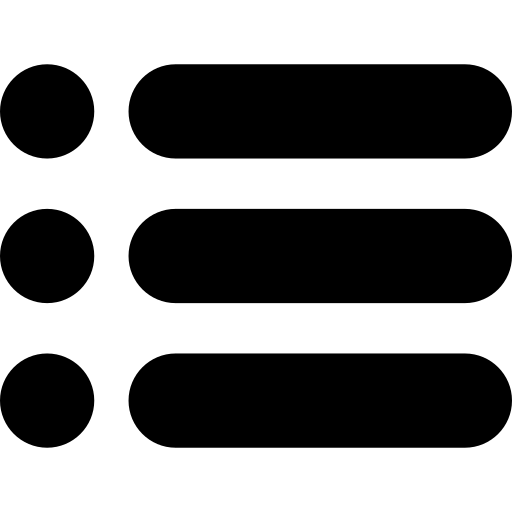
Yes, you will get system generated GST invoice in your email ID immediately on successful purchase, if not found check Spam / Junk folder once.
What if your TDL add-on doesn't work in my Tally?
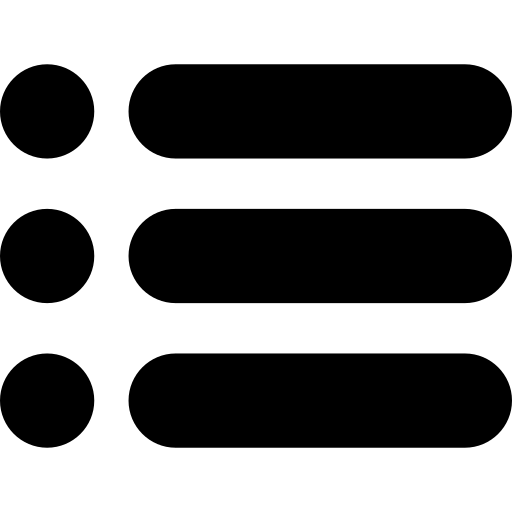
It works on all Tally but in case if our TDL add-on is conflict with your existing TDL’s then you may either ask your existing TDL provider to correct it or simply place refund request with us by providing valid error screenshots.
Will it work on Tally multi user license?
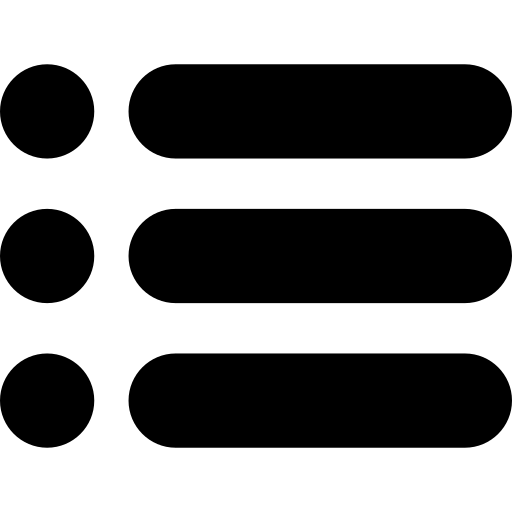
Yes, our add-ons works on both Tally Single User and Multi User depending upon your Tally Serial number and the price will remain same for both.
Can I use add-ons on multiple Tally licenses?
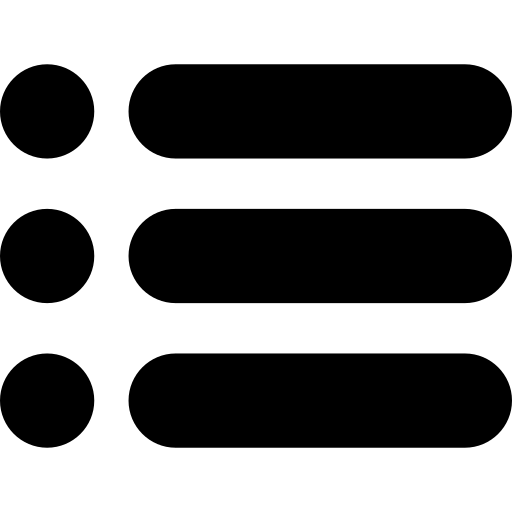
If you have multiple Tally licenses, you will have to purchase it separately
Will it work on multiple companies in same Tally?
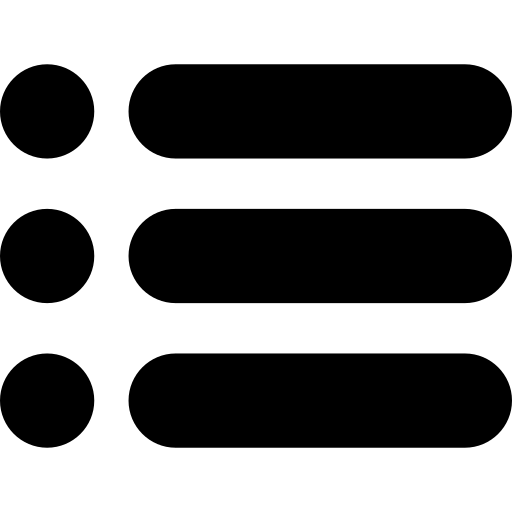
Yes, all our TDL add-ons works with any of your companies running on the same Tally license.
If you have separate Tally licenses, you will have to purchase it separately.
Will it impacts our Tally data?
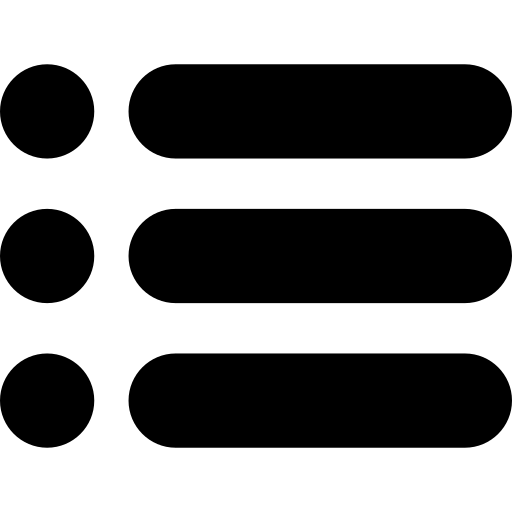
No, these Tally add-ons are built securely on Tally definition language only, so it won’t impact your Tally data.
However we always recommend users to take Tally backup before using any customization.
How will I get License Key for TCP activation?
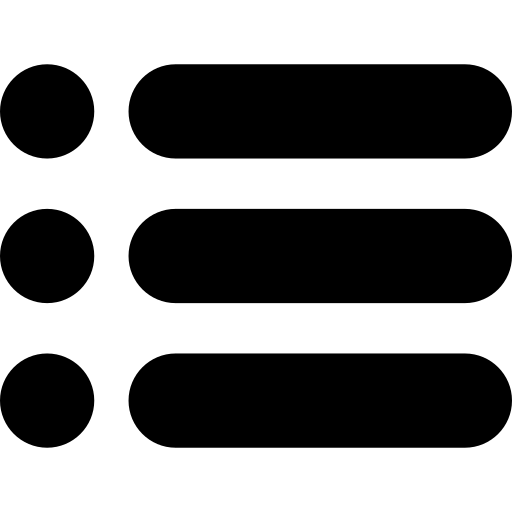
License Key for your purchased TCP will be available immediately in the Email & Under My Account section on completion of your order & payment.
How can I use same TCP & License Key in multiple companies?
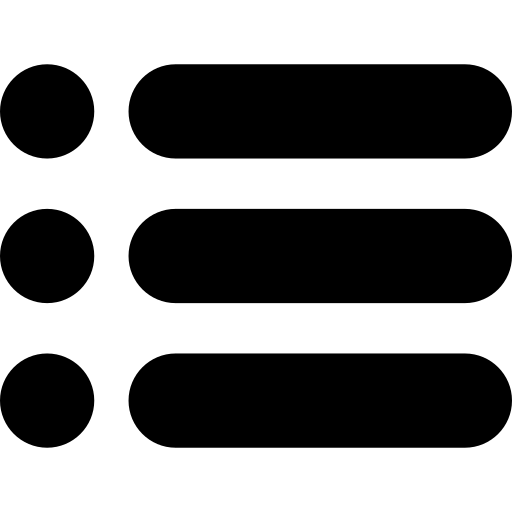
By default our TDL License key is permissible to use for one company only but if you have multiple companies running on the same Tally serial number then you may request for license extension request by reverting to the same purchase email.
You can even re-use or migrate the same license key by De-Activating the same key.
How much time it will take to receive the TDL after payment?
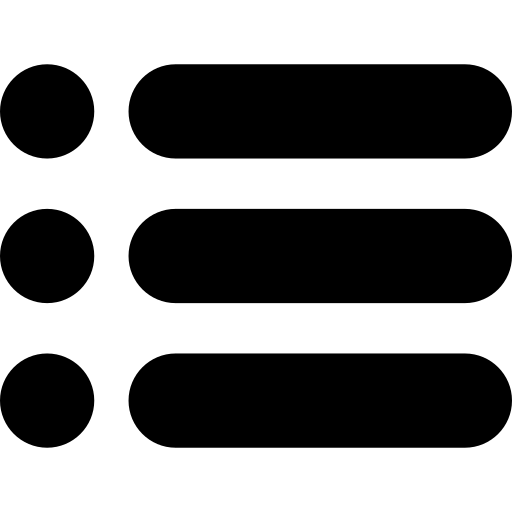
You will receive TDL instantly along with Activation License Key in your email ID as well as the same will be found under your Account section.