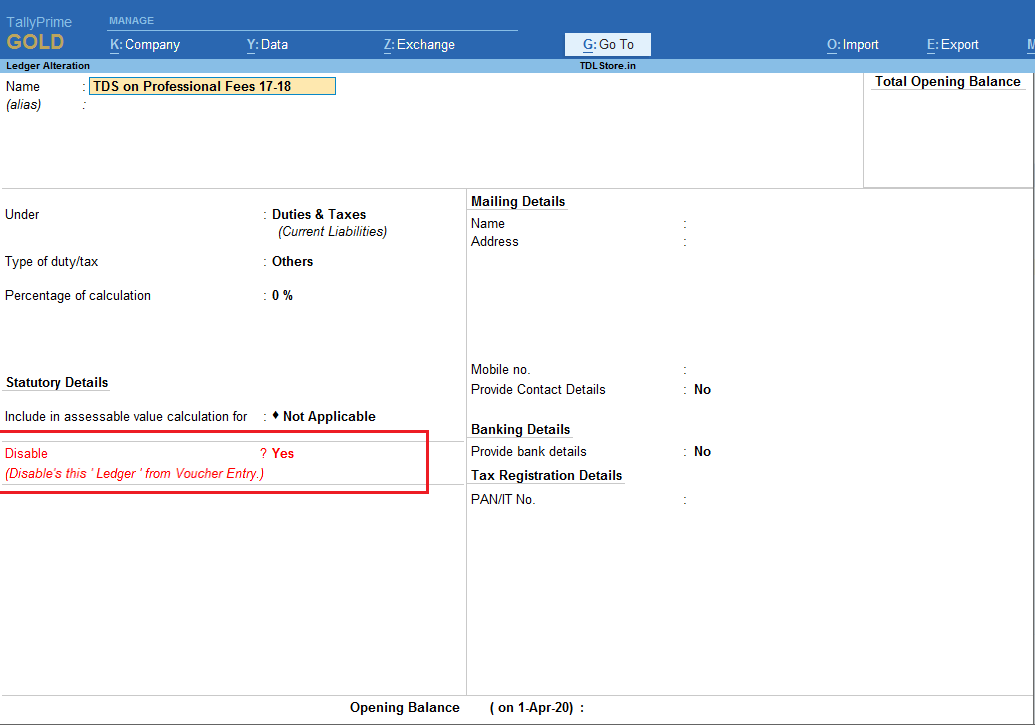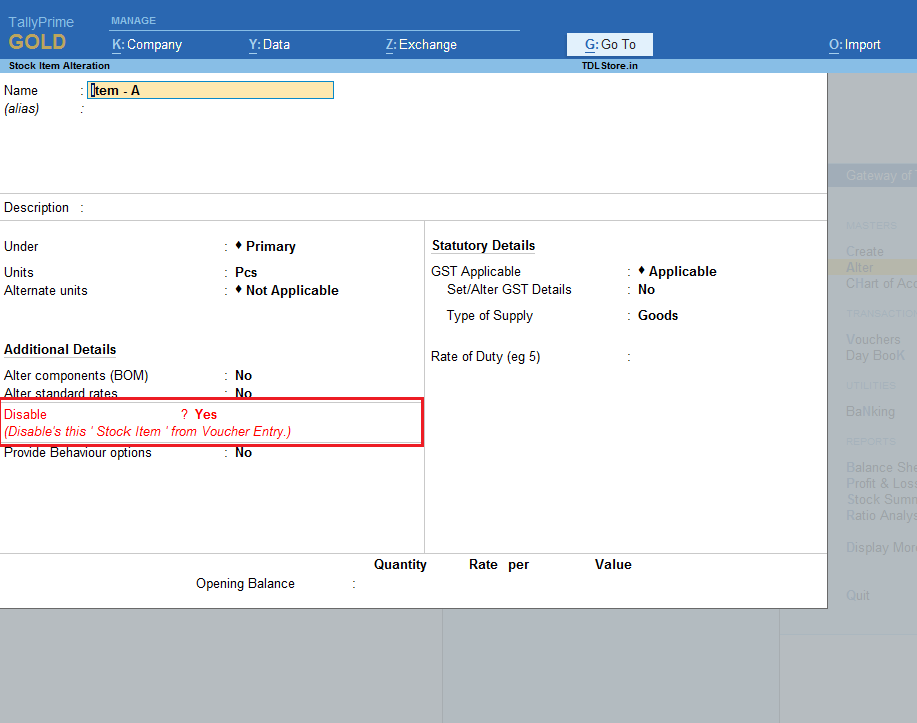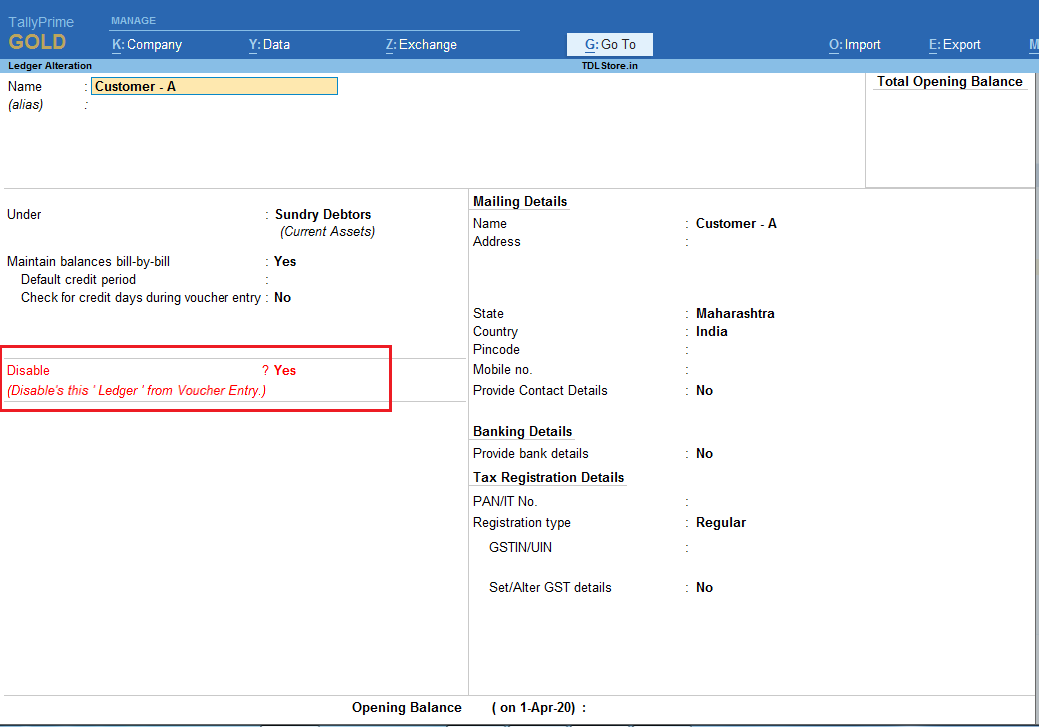In the practical business scenario when you are using the same Tally data for multiple years, it may happen that you will see the similar/multiple ledgers and item masters as they were created for the past years but are not usable in the current financial year. In such a case you wanted to hide them for the selection in the current financial years to avoided mistakes and wrong postings.
Here is the list of a few common nature of Inactive ledgers/items;
- GST Ledgers
- TDS Ledgers
- Past Employee Ledgers
- Expense Ledgers
- Bank Accounts
- Fixed Deposit accounts
- Discontinued Product / Stock Item
To hide those inactive ledgers and item masters in Tally data, you may use our small yet effective TDL. Using this TDL you can simply go to the master you want to hide and set Disable = Yes, as shown in the below snapshots;
These masters will continue to display in the past data but will be disabled for the selection in the current data entry.