How to Print Tally Invoice on Letter Head?

Printing Invoices on company’s own letter head is always a primary choice of any business as it reflects unique identity and branding of your business.
Tally Accounting Software is a primary choice of any Small and Medium enterprises in India and it has it’s own unique Invoice printing style with limited option to modify according to business requirements.
In this article we will guide you how to print Tally Invoice on your company letter head by hiding default company details.
- Download the TDL add-on for removing company name and address from here
- Configure the TDL as per the steps explained here
- While printing Invoice press F12: Configure and increase Top Margin of normal invoice (in inches) according to your requirements
- Now print the Invoice, you will see your company details on top left has been removed
- Load your company letter head in printer and take printout
See the snapshot below for details;
Step: 1

Step: 2
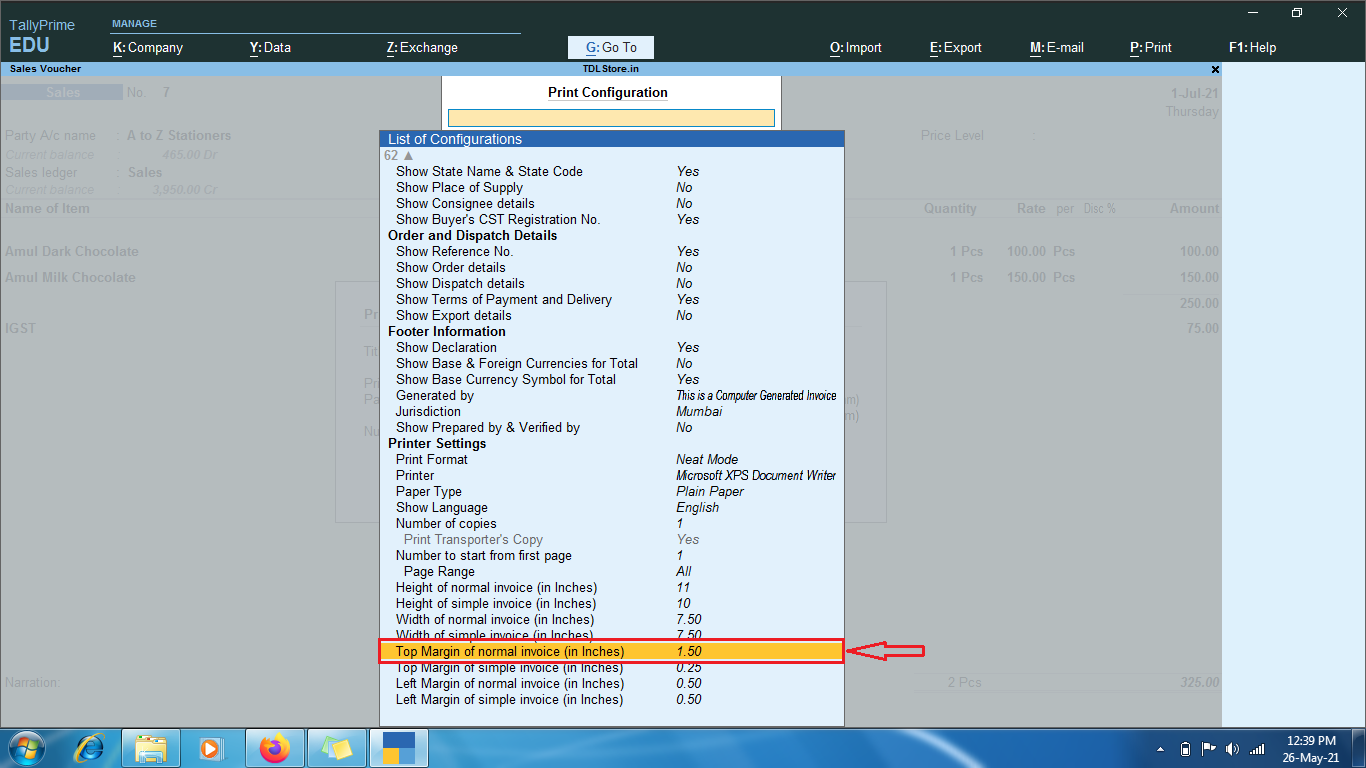
Step: 3
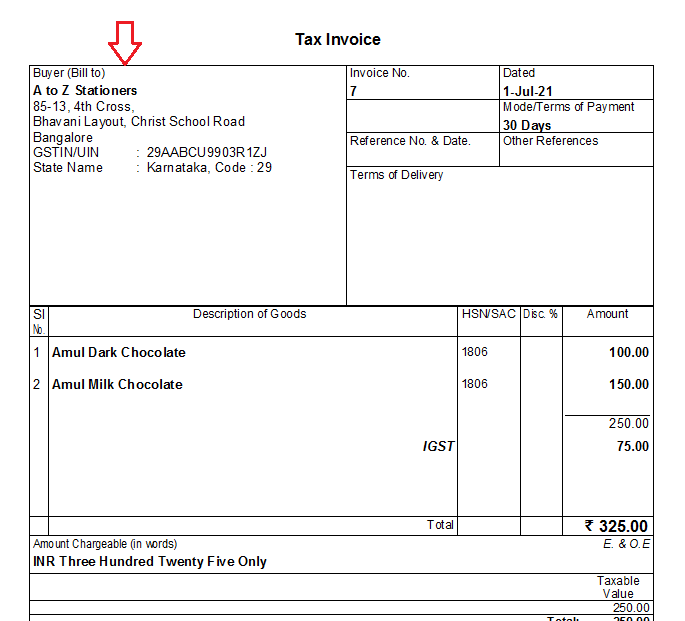
Find more Tally Invoice customization related add-ons here

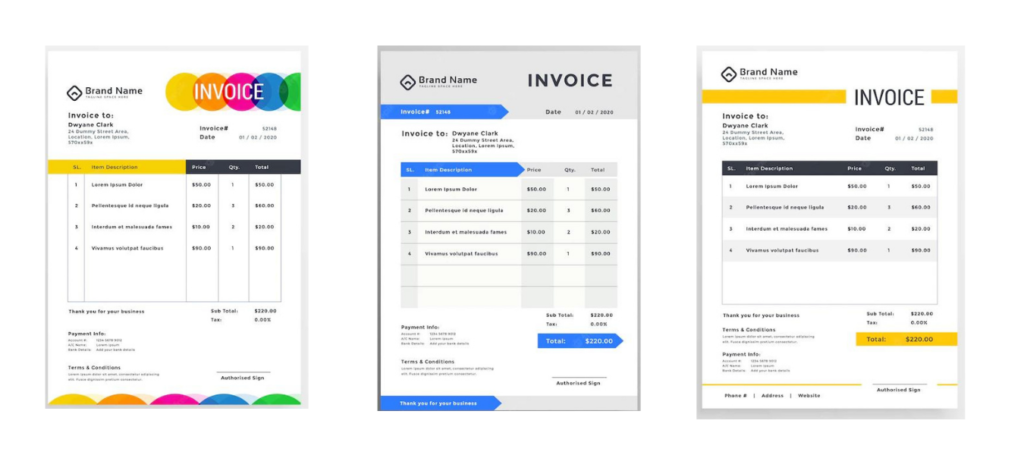





company custmisation