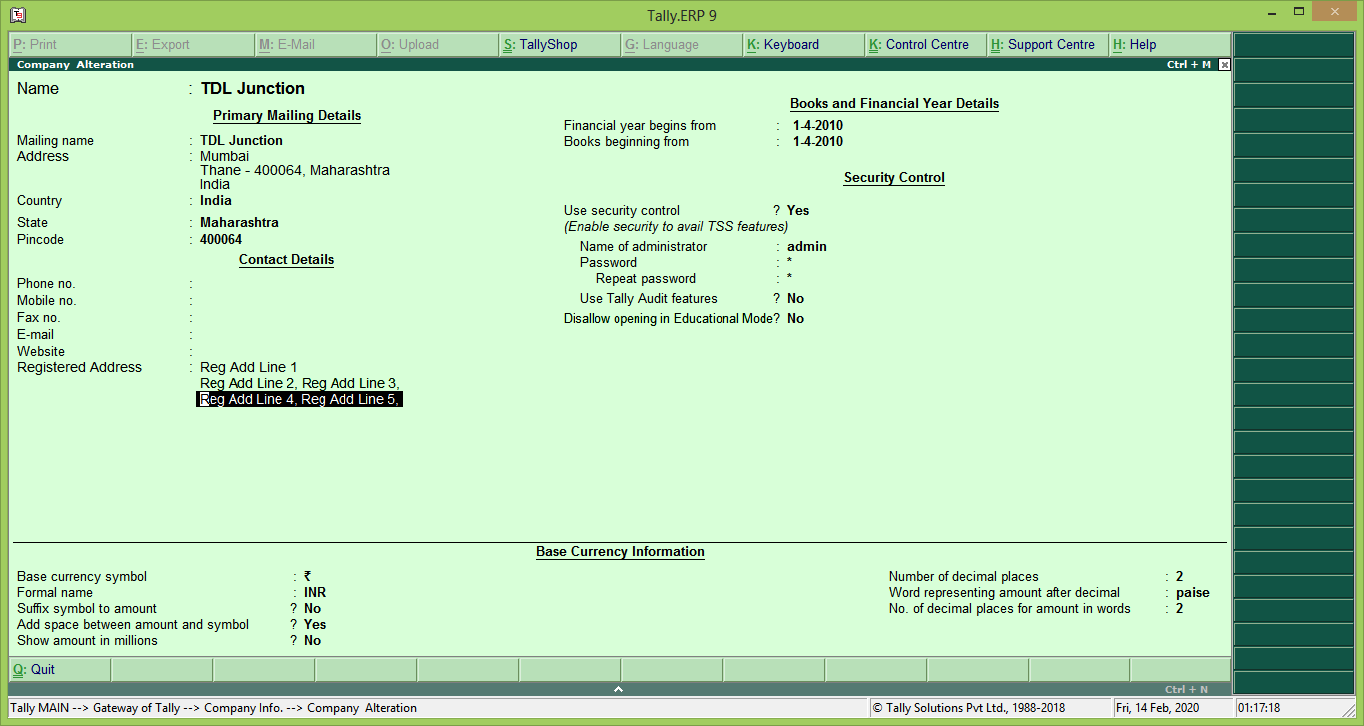How to print registered office address in Tally?

The registered office of a company is a place to which all official communications pertaining to a Company is sent. In addition to a registered office, a company can have an corporate office or administrative office or branch office or factory, etc., However, only the registered office of the Company needs to be registered with the Ministry of Corporate Affairs. All other offices or additional locations can be opened by a company without any intimation to the ROC and hence for all businesses having different registered office need to print the registered office address & work address separately on all the correspondence including Purchase order, Sales Invoice, Delivery note, any other commercial documents.
In default Tally company creation you can find only one address option and that will be printed on the top of all the documents printed from Tally, as shown in below screen;
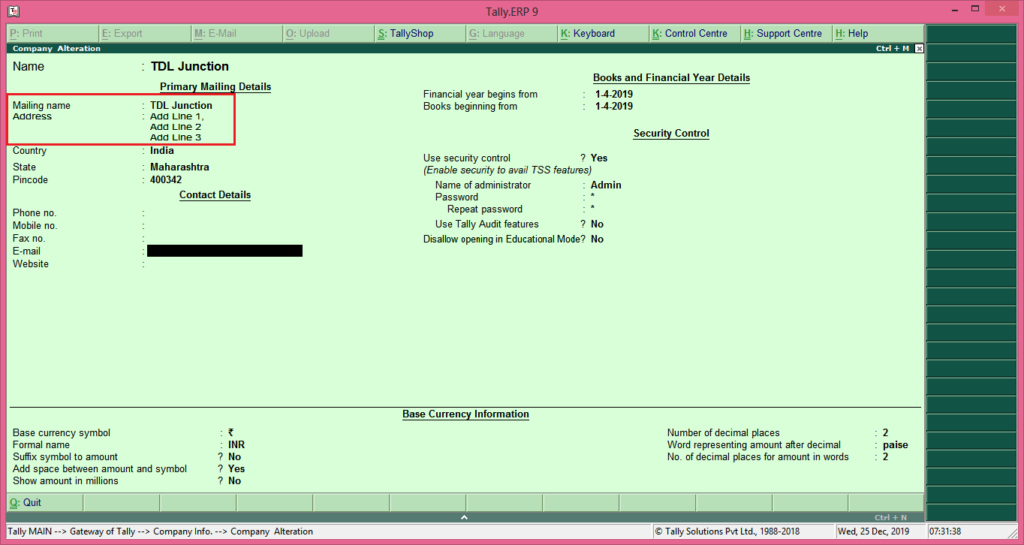
In addition to that Tally has introduced the feature under F11>Accounting features >“Maintain multiple mailing details for company and ledgers” but even using that at a time you can print any one address on the documents;

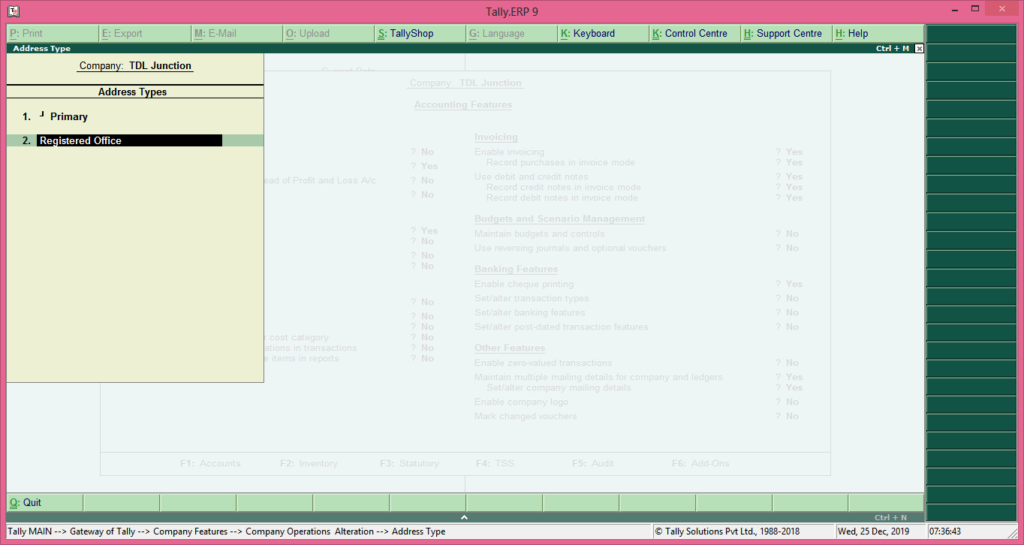
Solution
Using our TDL add-on “Registered Office Address Print in Tally“ you can able to add Registered Office address details on company creation screen and the same information will be printed in the Footer of following documents from Tally, as shown in below snapshots;
- Sales Invoice
- Sales Order
- Purchase Order
- Credit Note
- Delivery Note