Tally on Cloud
Starting at Just Rs. 400 / Month
More Performance | More Storage | More Users
– No more work arounds via Linux Servers
– No more HTML based login & access
– Run any version of Tally.ERP9 or TallyPrime
– Run your customized solutions
– Run your TallyPrime 24 x 7 from any device
– Automated Backups to secure your data

How it Works?
Watch Tally on Cloud Demo
Budget Friendly Pricing Options
Tally Virtual Users
TallyPrime Single User (Silver) License allows 1 Tally Virtual User | TallyPrime Gold License Allows 10 Tally Virtual Users. In both the cases, you can buy additional TVU from your Tally.NET Account
Refer detailed FAQ & Instructions about Tally Virtual Users (TVU) here
Frequently Asked Questions
What is Tally on Cloud?
- Tally on Cloud is the virtually hosted web servers designed and configured to run Tally software and that can be access from anywhere 24 x 7 to ensure you get access of your financial information anytime you need
How can I use Tally on Cloud?
- With our simple RDP based servers, you just have to open windows Remote Desktop Connection app on your Desktop or Laptop or on Mobile and enter the dedicated IP address assigned to you to get access of your server
How many users can access Tally on Cloud?
- Depending upon the package you have subscribed to, your users are allowed to login to your cloud server. You can add any number of users but concurrent users are allowed as per the plan you have subscribed.
What are Concurrent Users in Tally on Cloud Servers?
- Concurrent users are the real time logged-in users on your server. Let say you have created 10 windows login users on same server but you have subscribed for the 5 users subscription than any 5 users can able to login at a time, If 6th user is trying to login then any one user has to be logged out if he is not using the cloud server
Is it safe to use Tally on Cloud?
- Our security engineers and security firewall runs 24 x 7 to make sure your cloud server and data is safe & protected.
Can I install & use my own Tally version?
- Yes, you can install & use any older or newer version of Tally.ERP9 or TallyPrime software on your cloud server.
How can I transfer files?
- Since our cloud servers are windows RDP based you can simply copy and paste any of your files and folders from your local computers to cloud server or from cloud server to your local computer quickly.
How can I backup my data?
- For Tally data backup we are providing free add-on that backup your Tally data automatically in the defined folder
- You can use Google Drive or Dropbox or Onedrive to sync all your cloud data realtime between your cloud server to local computer
Can I access cloud server on mobile?
- Yes, you can install Windows RDP mobile app on your mobile and enter your server IP address and login details to get your server and Tally access on your mobile anytime.
Can I use my TDL add-on and third-party tools on a cloud server?
- Yes, you can install any of your existing TDL add-ons and third-party tools that works with your Tally software
Do I need to renew my Tally.NET subscription to use Tally on Cloud?
- No, it is not mandatory to renew your Tally.NET subscription to use Tally software on our cloud server. You can use any of your existing working Tally version on our cloud server
How can I get a free trial of Tally on Cloud?
- Due to technical limitations, we are not able to provide free trial of our Tally on Cloud servers to each users because we will have to setup entire windows server & security setup for each users and it takes time and efforts
In how much time will I get access to Tally on the Cloud server after payment?
- Ideally it takes 3 – 4 working hours to setup complete Tally on Cloud dedicated server for you after we receive payment & order confirmation
Do your provide Tally License?
- No, we don’t provide Tally license. You will have to activate or re-activate your existing Tally license on your Tally on Cloud server
What is Tally Virtual Users?
Tally Virtual Users (TVU) are remote users who access TallyPrime through virtual environments like:
-
RDP (Remote Desktop Protocol) – Connecting to a Windows machine via Remote Desktop.
-
Citrix Environment – Virtualization software allowing users to access Tally from anywhere.
-
Cloud Platforms – Using TallyPrime hosted on third-party cloud servers.
If you are having TallyPrime Single User (Silver) License you will be allowed 1 free Tally Virtual User and if you are having TallyPrime Gold License you will be Allowed free 10 Tally Virtual Users. In both the cases, you can buy additional TVU from your Tally.NET Account.
Checked detailed FAQ on TVU here



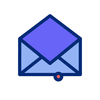


 Concurrent Users
Concurrent Users RAM
RAM Storage (NVME)
Storage (NVME) CPU Cores
CPU Cores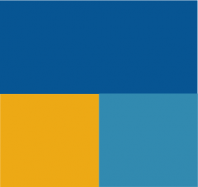 Tally Version
Tally Version Windows Version
Windows Version MS Office
MS Office Auto Data Backup
Auto Data Backup